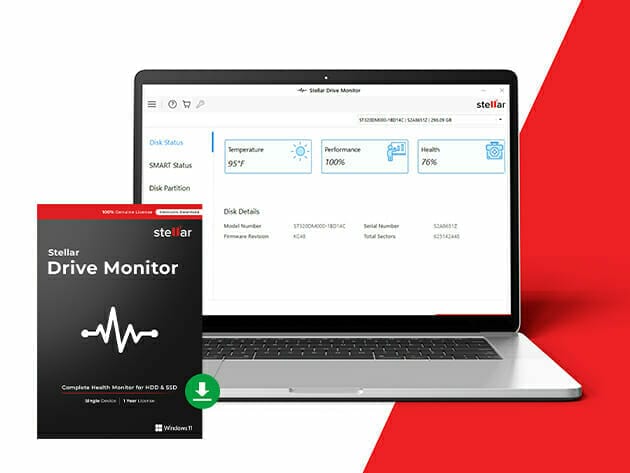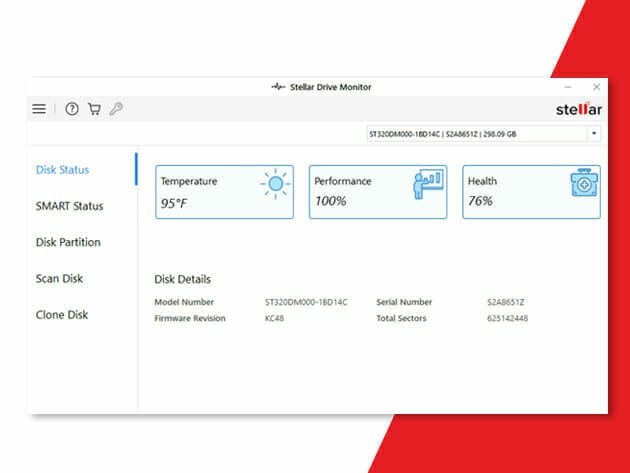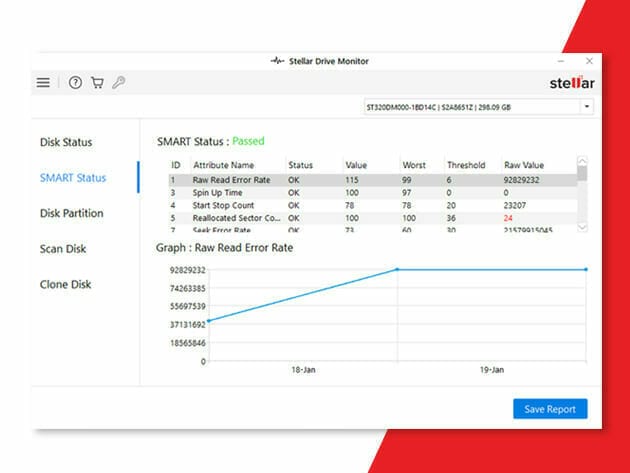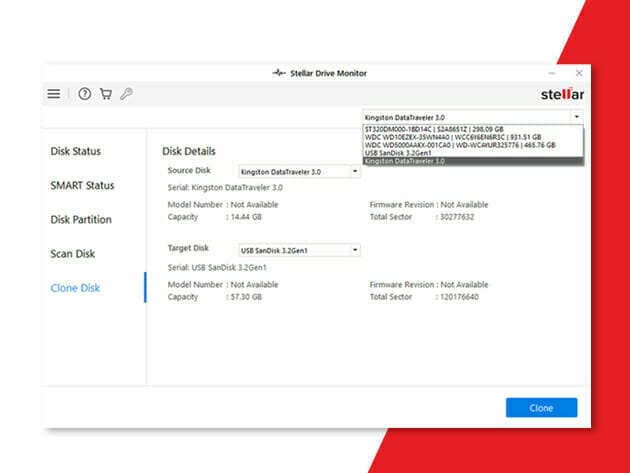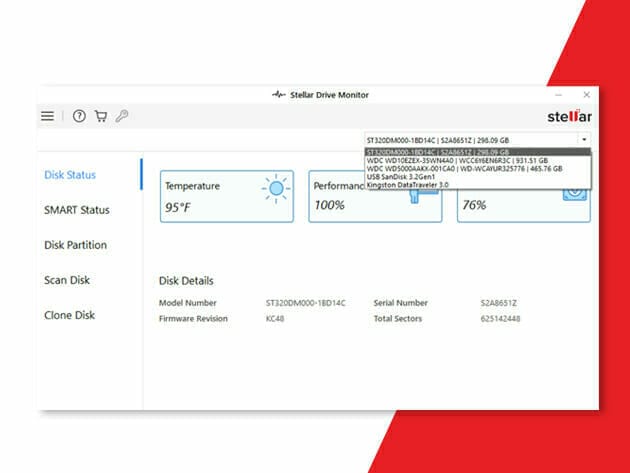KEY FEATURES
Stellar Drive Monitor is a hardware monitoring software that allows users to monitor the performance and health of their local hard drives. Built from the ground up to be as easy to use as possible, this powerful diagnostic freeware can detect early signs of failure, provide real-time data on drive health, clone a hard disk drive before it fails, create an exact replica of your original drive for data safety and even show you why data has been lost.
- SMART status feature to track health & critical information of the drive
- Option to scan & display bad sectors on the hard disk
- Cloning option to create a replica of hard disk for data safety
- Runs in the background to monitor hard disk health & performance
Simplified Disk Status Module
- User-friendly hard disk health check tool
- Provides real-time information on the temperature, performance, & health of a drive
Easy-to-use Disk Partition Module
- Keeps an eye on each hard drive partition
- Provides information like partition name, health status (healthy or failing), total storage capacity & more
Clone Drive to Create a Replica of the Drive
- Create a replica of any drive by copying all the data to a target drive
- Secures your data on the drive in case of a disk failure
- Allows you to recover data from the clone drive using a professional data recovery software
SMART Status with Save Report Feature
- Provides valuable information on all the SMART attributes related to the storage drive
- Allows you to save the report for future reference or comparative analysis of HDD health checks
Scan Disk to identify Bad Sectors
- Facilitates hard disk scanning for bad sectors
- Thoroughly scans the selected drive to find any bad sector present on the drive
- Conducts a systematic hard drive bad sector check and displays them in a block table format
Check fitness level of internal and external drives
- Equally effective on internal and external storage drives on a Windows PC
- Supports PATA/SATA disk, SSD, and USB hard drives of all sizes
- Supports PATA/SATA disk, SSD, and USB hard drives of all sizes
- Gives an alert before hard drive failure occurs
How Stellar Drive Monitor works
- Click on the desired utility on the left pane
- View & save the generated detailed report of your selected utility
- Click on ‘Clone Disk’ option to create exact replica of your drive
Reviews
Softpedia, 4.0/5 rating:
★ ★ ★ ★
★ ★
“Keep a close eye on your hard drives and their health status, with this monitoring software that supports a wide range of analysis types”
TechJury
“Stellar keeps its reputation as one of the few programs that can quickly restore damaged and/or corrupt files, inconsistent operating systems, problematic computers, or common blue screen and system failure scenarios.”
PRODUCT SPECS
System Requirements
-
Processor: Intel compatible (x86, x64)
-
Memory: 4GB minimum (8GB recommended)
-
Hard disk: 250MB for installation files
-
Operating system: Windows 11, 10, 8.1, 8 & 7
Important Details
- Length of access: lifetime
- Redemption deadline: redeem your code within 30 days of purchase
- Access options: desktop
- Max number of device(s): 1
- Version: 10.3.0.0
- Updates included
- Have questions on how digital purchases work? Learn more here