Description
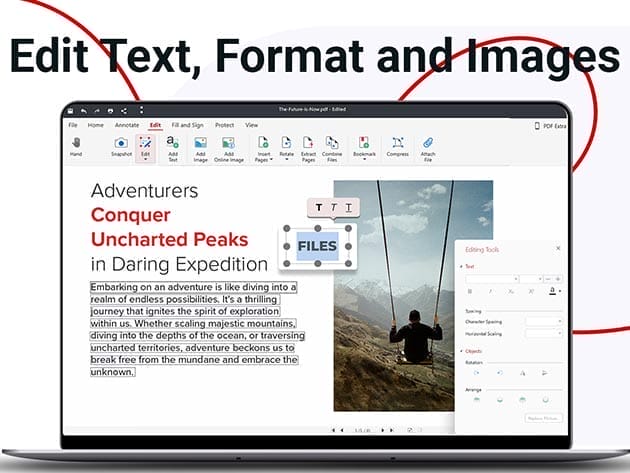
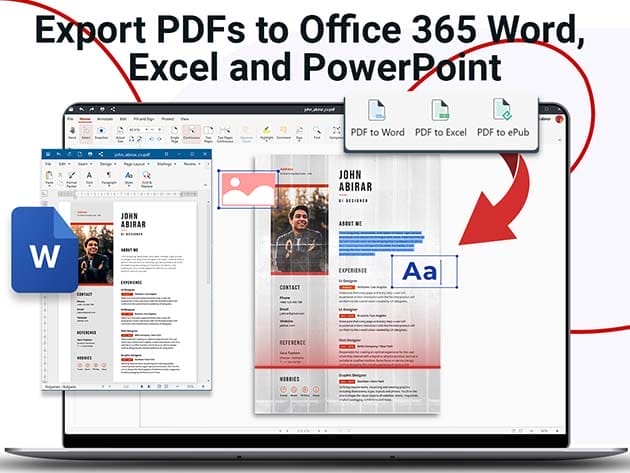
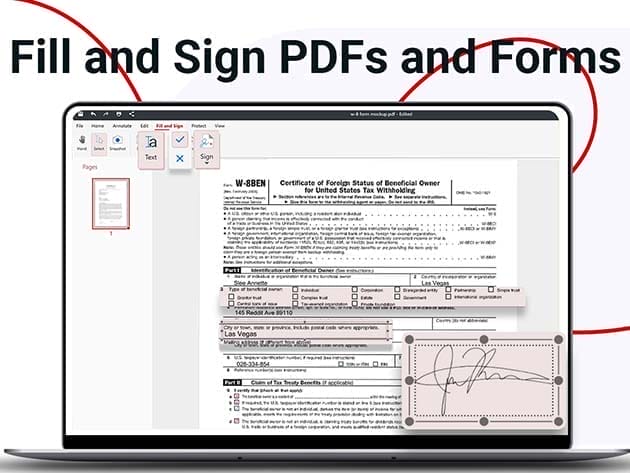
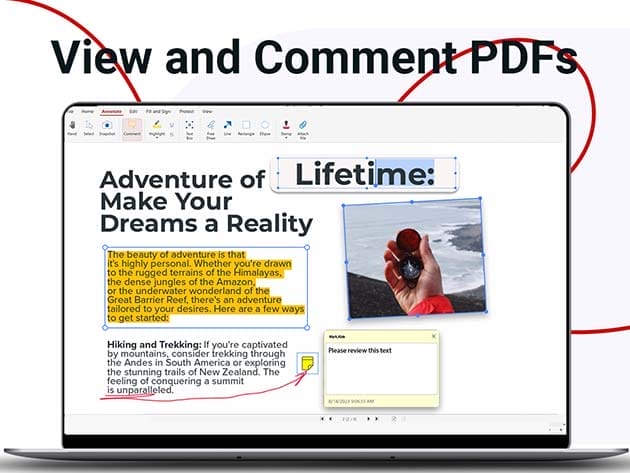
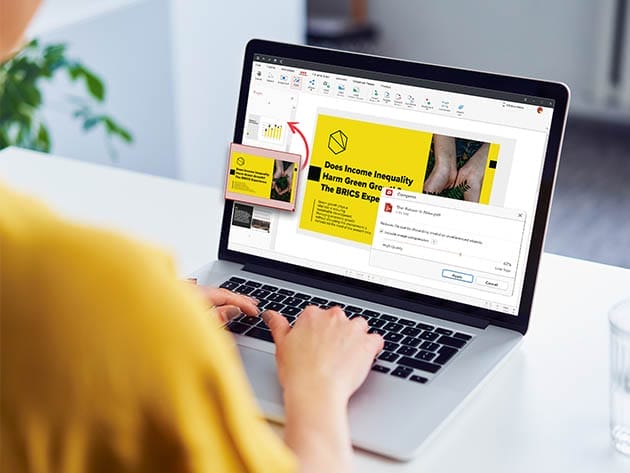
Unleash your creativity and be at your most productive when working with PDFs.
PDF Extra for Windows is an all-in-one solution featuring a streamlined workflow and a familiar user interface. This software includes all essential PDF features and a few extra cherries on top, making it suitable for both personal and business use. With PDF Extra Ultimate, you can edit texts and images, add annotations, fill & sign documents, compress & organize PDFs, convert to and from PDF, secure PDFs, Convert and OCR… whatever you need, it’s already here!
EDIT
FILL & SIGN
PROTECT
COMBINE
ANNOTATE
ORGANIZE
PDF Extra Ultimate Plan
Reviews
Windows Report: “PDF Extra makes editing text and images in PDFs as simple as doing it in a Word document. Investing in PDF Extra can be a wise decision as it makes handling PDF documents easier so that you can focus on what’s important to you!”
Tech Times: “PDF Extra wants you to become the architect of your PDFs. MobiSystems Inc. made sure to incorporate all the features you need, such as viewing, editing, and compressing, to create the best PDF editor.”
Updateland: “PDF Extra is a PDF editor that offers you nearly every feature that you may want with a PDF editor.”
Gizchina: “Businesses and individuals often find themselves in need of a reliable and feature-rich PDF solution that can streamline their document workflows. PDF Extra emerges as a robust all-in-one PDF software, offering a wide range of tools and features designed to enhance productivity and ease of use.”
System Requirements
Important Details
Sourced from: Stacksocial
Reposted and redirected to this site: Only Lifetime Deals